In today’s world, the security of your home is paramount. One of the easiest entry points for potential intruders is your garage, especially if your garage door opener’s remote code has been compromised or left unchanged for years. If you own a BFT garage door opener, knowing how to change the remote code is a crucial skill to maintain both convenience and security.
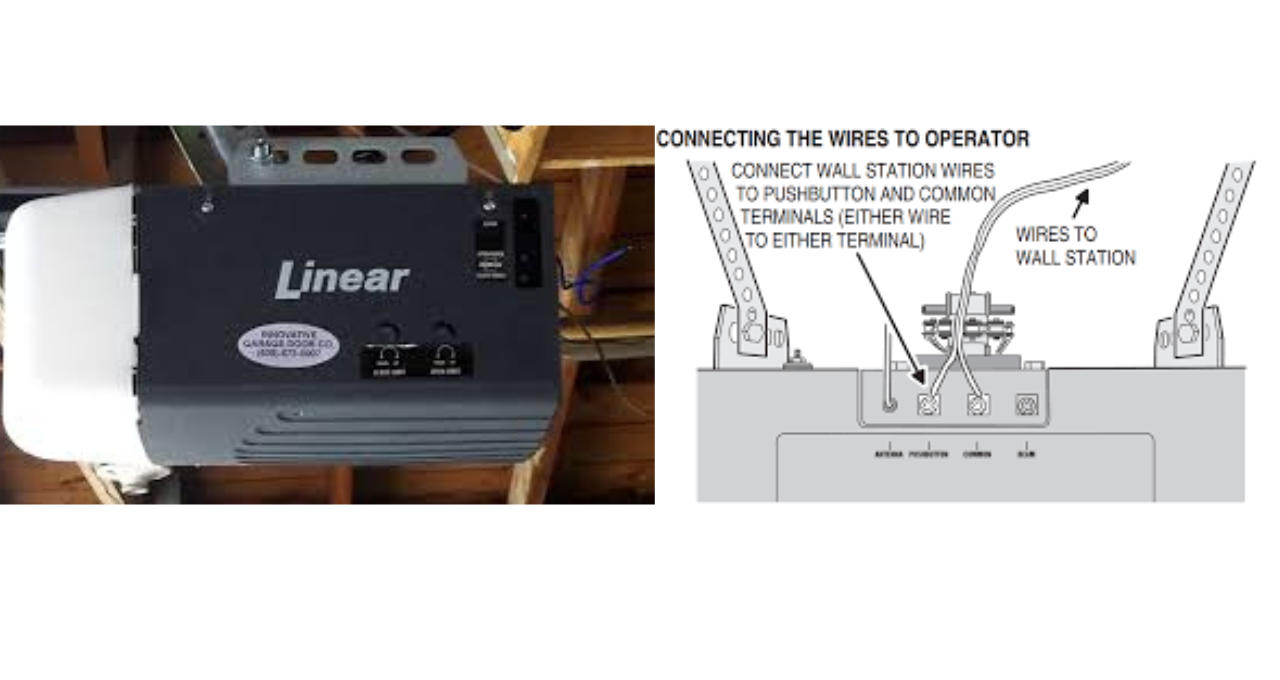
In this comprehensive guide, we will walk you through the step-by-step process of how to change garage door remote code on BFT, ensuring you can safeguard your home effectively and prevent unauthorized access. This article will provide a unique, well-researched, and detailed overview of the process, focusing on everything you need to know.
How To Change Garage Door Remote Code On BFT
Why Should You Change Your Garage Door Remote Code?
Changing the garage door remote code on BFT is essential for several reasons:
- Prevent unauthorized access: If someone gains access to your remote code, they could easily open your garage door.
- Maintain security after loss: If you’ve lost your remote or had it stolen, changing the code immediately ensures no one can use it to access your home.
- Update outdated codes: Older remote codes might be easier for hackers to decipher, especially with newer code-breaking technologies.
For a smooth experience and peace of mind, follow the steps outlined in this guide to update your remote code regularly.
Understanding the BFT Garage Door System
BFT is one of the leading manufacturers of automated garage doors, known for their advanced security features and user-friendly systems. Each BFT garage door opener comes with a unique remote control that uses a specific code to operate the door.
Key Features of BFT Systems:
- Rolling code technology: BFT uses rolling code technology, which means the code changes every time you use the remote. This technology prevents code theft via replay attacks.
- Easy programming: BFT models are designed with ease of use in mind, allowing you to program and change codes within minutes.
- Security-focused: BFT is renowned for its high security, ensuring that users can enjoy peace of mind when it comes to protecting their garage and home.
Before proceeding with changing your garage door remote code, it’s important to understand your system’s basic operation and security features.
How Garage Door Remote Codes Work
Before diving into the steps to change the remote code, let’s briefly explain how these codes function.
How Do Remote Codes Work?
Garage door remotes, including those for BFT systems, operate using radio frequencies (RF). The remote sends a signal to the garage door opener, which recognizes the unique code transmitted by the remote. If the code matches the opener’s stored code, the door operates. If not, nothing happens.
With rolling code technology (also called hopping code), the code is changed after every use. This makes it nearly impossible for hackers to copy your remote’s signal, as the next code will be different.
Why Change the Code?
Even with rolling codes, it’s crucial to reset or change your garage door remote code periodically. If your remote gets lost, stolen, or compromised, changing the code prevents the lost device from opening your garage. Additionally, regularly updating your code keeps potential security threats at bay.
Steps to Change Garage Door Remote Code on BFT
Now that you understand why changing your remote code is important, let’s go through the exact steps required to change the garage door remote code on BFT systems. Each BFT model may have slightly different programming methods, but the core steps remain similar.
Step 1: Identify Your BFT Garage Door Model
Before you begin, you need to know the exact model of your BFT garage door opener. Different models might have varying instructions for changing the code. Common BFT models include:
- BFT Deimos
- BFT Phobos
- BFT Icaro
You can usually find the model name on the unit itself, typically located near the motor or on a sticker on the side of the opener.
Step 2: Access the Programming Mode
Once you’ve identified your BFT model, the next step is to access the programming mode.
General Instructions:
- Turn off the opener: Disconnect the opener from the power source to reset the system.
- Locate the “learn” button: This button is usually located on the motor unit of the BFT opener. It may be labeled as “learn” or simply be a small recessed button that needs to be pressed with a pen or similar object.
- Press and hold the “learn” button: Hold it down until the LED light on the motor unit begins to blink. This indicates that the system is now in programming mode.
Step 3: Resetting the Remote Code
Once the system is in programming mode, you can reset the remote code.
For Most BFT Models:
- Hold the remote close to the motor unit.
- Press and hold the button on your remote that you wish to reprogram.
- The LED light on the opener should blink or flash to confirm that the new code has been registered.
- Release the button on the remote once the flashing stops.
Step 4: Test the New Code
Now that the code has been changed, it’s important to test whether the new code works correctly.
- Reconnect the power to the BFT opener.
- Press the button on the remote and observe whether the garage door responds.
- If the door opens or closes as expected, the new code has been successfully set.
If the garage door doesn’t respond, repeat the steps to ensure the code has been properly programmed.
Common Issues When Changing the Remote Code on BFT
While changing the garage door remote code is generally straightforward, some common issues may arise. Here’s how to troubleshoot them.
Issue 1: Remote Not Programming
If the remote isn’t programming correctly, ensure that:
- The remote’s battery is fully charged.
- You are within range of the garage door opener.
- The garage door opener is plugged in and receiving power.
Issue 2: Multiple Remotes Not Working
If you have multiple remotes and one fails to work after changing the code, reprogram each remote individually. Sometimes, resetting one remote doesn’t update others automatically.
Issue 3: The Opener Doesn’t Enter Programming Mode
If your BFT opener doesn’t enter programming mode, check the user manual for model-specific instructions. Some models may require different steps to reset the code.
Why It’s Important to Regularly Update Your Garage Door Code
Regularly updating your garage door remote code is one of the simplest yet most effective ways to keep your home secure. Here are a few reasons to make this a habit:
- Prevent hacking: With advances in hacking tools, it’s possible for someone to clone your garage door remote signal. Changing the code ensures that even if someone has recorded your old signal, it will be useless.
- Prevent unauthorized access: If someone gains access to an old remote, changing the code immediately renders that remote useless.
- Enhance overall security: Regular code changes are part of a broader strategy to keep your home safe from break-ins.
Additional Security Measures to Consider
In addition to changing your garage door remote code, here are other measures you can take to boost your home’s security:
- Install a keypad: Many BFT systems are compatible with keypads, which allow you to use a secure PIN code to operate your garage door.
- Use smart garage door openers: Upgrade to a smart garage door opener that can be controlled via your smartphone for added convenience and security.
- Install security cameras: Consider installing security cameras around your garage for additional surveillance and protection.
Conclusion: Keep Your Home Secure with Updated Remote Codes
Changing your garage door remote code on BFT is a simple but crucial step in maintaining the security of your home. Whether you’re updating the code after a lost remote or simply as a preventive measure, following the steps outlined in this guide will help you safeguard your property effectively.
By staying vigilant and regularly updating your remote codes, you can ensure that your garage – one of the most vulnerable points of entry – remains secure from unauthorized access. Stay ahead of potential threats, and make it a priority to check and update your BFT garage door opener’s security features regularly.
Take action today and protect your home by changing your BFT garage door remote code!

hello friends
my name is Sumit kumar. I am the owner of this website and I share only garage door and lift master information and only informational posts on my website. And I have written this post myself and have given you only a good guide and information.
2 thoughts on “How to Change Garage Door Remote Code on BFT for Enhanced Security 2024 Best”