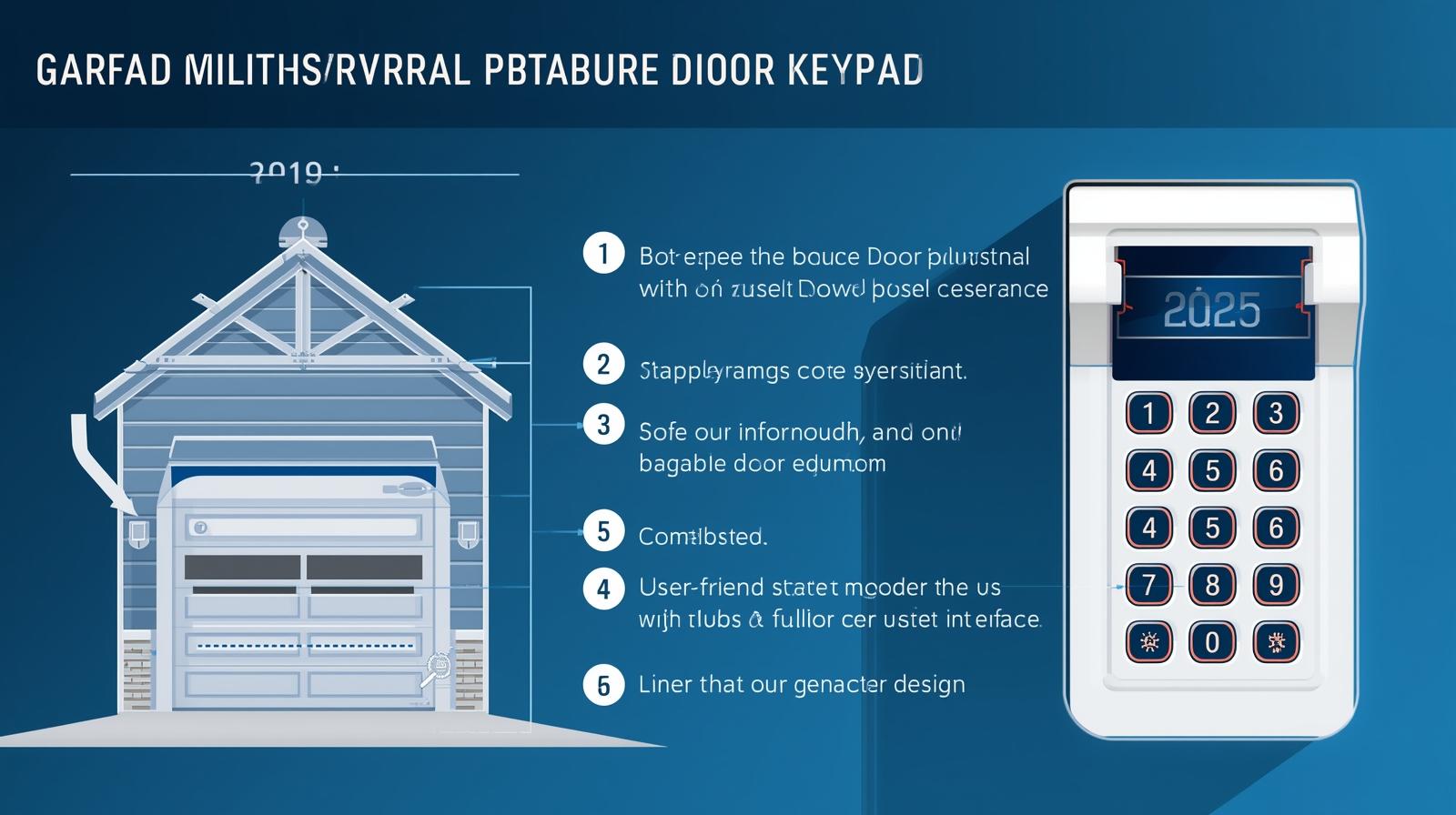An Overhead Door keypad reset in 2025 is easier than you might think. Have you ever been locked out because your garage door keypad suddenly stopped working? You type your code, but nothing happens. Before you panic or call for expensive help, there’s good news. Most keypad issues can be fixed with a simple reset that takes less than five minutes. This guide will walk you through the exact steps to reset your Overhead Door keypad, whether you need to change your code or troubleshoot a problem. Let’s get you back inside quickly and safely.
Table of Contents
ToggleWhy Your Keypad Might Need a Reset
Keypads are reliable, but sometimes they need a fresh start. There are several common reasons why you might need to reset yours.
You might want to change your code for security reasons, or the keypad might have lost its connection to the opener. Sometimes, after replacing batteries, the keypad needs to be reprogrammed. Whatever the reason, a reset is the solution.
What You’ll Need for the Reset
The best part about this repair is that you don’t need any special tools. You probably have everything you need already.
-
A Stepladder: To reach the motor unit on your garage ceiling.
-
Fresh Batteries: For the keypad itself (just in case).
-
Your New PIN: Have a new 4-digit code in mind.
Step-by-Step: How to Perform an Overhead Door Keypad Reset
Follow these simple steps to reset your keypad and program a new code.
Step 1: Locate the Learn Button on Your Opener
First, find the motor unit of your garage door opener on the ceiling. Look for a small, colored button—usually yellow, orange, or red. This is the “Learn” or “Program” button.
Step 2: Press the Learn Button
Press and release the “Learn” button. You should see a small light turn on or start blinking. This means the opener is now in programming mode and is ready to accept a new code.
Step 3: Enter Your New Code
Within 30 seconds, go to your keypad outside. Type the 4-digit PIN you want to use.
Step 4: Press the Enter Button
After typing your new code, press and hold the “Enter” or “Send” button on the keypad. Hold it until you see the lights on the garage door opener flash or hear a click.
Step 5: Test Your New Code
That’s it! Now, enter your new PIN on the keypad and press “Enter.” Your garage door should open or close.
Troubleshooting: If the Reset Doesn’t Work
If your keypad still isn’t working after the reset, try these quick fixes.
-
Check the Batteries: Replace the keypad batteries with new ones, even if the light seems to work.
-
Check the Opener’s Power: Make sure the garage door opener is plugged in and the circuit breaker hasn’t tripped.
-
Try Again: Sometimes, you need to repeat the steps. Make sure you work quickly within the 30-second window.
When to Call a Professional
Most keypad issues can be solved with a reset. However, you should call a professional if:
-
The keypad shows no signs of life, even with new batteries.
-
The “Learn” button on the opener doesn’t light up.
-
You hear strange noises from the garage door opener.
2025 Tech Tip: Smart Keypad Features
Some newer Overhead Door openers come with smart features. If your system has Wi-Fi, you might be able to manage your keypad codes through a smartphone app. This allows you to create temporary codes for guests, which is a handy upgrade for 2025.
Conclusion
Performing an Overhead Door keypad reset in 2025 is a simple and satisfying DIY task. In just a few minutes, you can restore your access, change your code for security, and avoid a service call. Remember the key steps: find the “Learn” button, enter your new code, and press “Enter.”
With this knowledge, you’ll never have to worry about being locked out by a stubborn keypad again.
Found this guide helpful? Share it with a friend or neighbor who might need it!
Frequently Asked Questions (FAQs)
Q1: Will an Overhead Door keypad reset erase my remote controls?
No, a standard Overhead Door keypad reset will not affect your wireless remotes. They will continue to work normally.
Q2: How often should I change the code for security?
It’s a good security practice to change your code once a year, or anytime someone who had the code should no longer have access. An Overhead Door keypad reset makes this easy.
Q3: What should I do if I forget my code entirely?
If you forget your code, you will need to perform the Overhead Door keypad reset process described above. This will allow you to program a brand new PIN.
Q4: Can I have more than one code programmed at a time?
Most basic Overhead Door keypads only store one active code at a time. A new Overhead Door keypad reset will replace the old code.
Q5: Why does my keypad work sometimes but not others?
This usually indicates weak batteries or a poor signal. Try replacing the batteries first. If the problem continues, ensure the keypad is within range of the opener without large metal objects blocking the signal.

hello friends
my name is Sumit kumar. I am the owner of this website and I share only garage door and lift master information and only informational posts on my website. And I have written this post myself and have given you only a good guide and information.