Garage doors are an essential part of our homes, providing security and convenience. Among the various components of a garage door system, sensors play a crucial role in ensuring safety. One particular aspect that often confuses homeowners is the yellow light on garage door sensors. In this comprehensive guide, we will explore everything you need to know about the garage door sensor yellow light, its significance, troubleshooting tips, and maintenance guidelines.
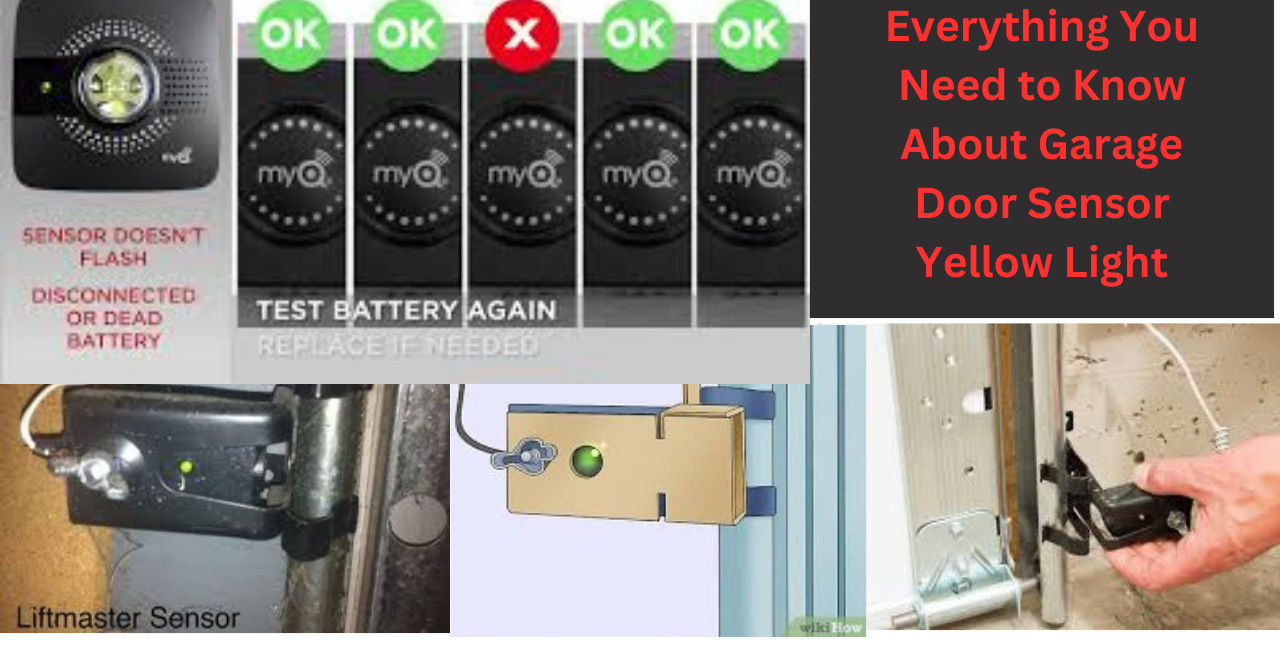
What is a Garage Door Sensor?
Garage door sensors are small devices installed on both sides of the garage door, typically near the floor. Their primary function is to detect any obstructions in the path of the closing door. These sensors are a safety feature, preventing the door from closing if there is something in the way, such as a person, pet, or object. This ensures that the garage door operates safely and reduces the risk of accidents or damage.
Types of Garage Door Sensors
There are two main types of garage door sensors:
- Photoelectric Sensors: These sensors use infrared beams to detect objects. When the beam is interrupted, the sensor sends a signal to the garage door opener to stop or reverse the door. This type of sensor is commonly used in modern garage door systems.
- Mechanical Sensors: These sensors detect obstructions through physical contact. When the garage door touches an object, the sensor sends a signal to stop or reverse the door. Mechanical sensors are less common today but can still be found in older garage door systems.
Understanding the Yellow Light on Garage Door Sensors
The yellow light on garage door sensors is an indicator light that provides valuable information about the sensor’s status. It is essential to understand what this light signifies to ensure your garage door system operates correctly and safely.
Common Meanings of the Yellow Light
- Alignment Issues: One of the most common reasons for a yellow light on your garage door sensor is misalignment. The sensors need to be perfectly aligned to function correctly. If they are not, the yellow light will turn on, indicating that the sensors are not detecting each other properly.
- Obstruction Detection: The yellow light can also indicate that there is an obstruction in the sensor’s path. This could be anything from a piece of debris to a parked car or even a person standing in the way.
- Sensor Malfunction: Sometimes, the yellow light may indicate a malfunction or issue with the sensor itself. This could be due to a loose connection, wiring issues, or a damaged sensor.
- Low Power: A yellow light may also signal that the sensor is receiving low power, which could be due to a weak battery or power supply issues.
How to Troubleshoot Garage Door Sensor Yellow Light Issues
If you notice a yellow light on your garage door sensor, there are several steps you can take to troubleshoot and resolve the issue. Here are some common troubleshooting tips:
1. Check for Obstructions
The first step is to check for any obstructions in the sensor’s path. Remove any debris, objects, or other items that might be blocking the sensors. Ensure that nothing is interfering with the infrared beam between the sensors.
2. Verify Sensor Alignment
Misalignment is a common cause of the yellow light. To check the alignment:
- Inspect the sensors on both sides of the garage door.
- Make sure they are pointing directly at each other and that the brackets holding them are secure.
- Adjust the sensors if necessary, using a level to ensure they are aligned correctly.
3. Clean the Sensors
Dirt, dust, and grime can accumulate on the sensors, causing them to malfunction. Use a soft cloth to gently clean the sensor lenses. Avoid using harsh chemicals or abrasive materials that could damage the sensors.
4. Inspect the Wiring
Loose or damaged wiring can also cause the yellow light to turn on. Check the connections at the sensors and the garage door opener. Ensure that the wires are secure and not frayed or damaged. If you find any issues, you may need to repair or replace the wiring.
5. Test the Power Supply
If the sensors are receiving low power, the yellow light may indicate this issue. Check the power supply to the sensors, including any batteries if applicable. Replace weak or dead batteries and ensure that the sensors are properly connected to the power source.
6. Reset the Sensors
Sometimes, resetting the sensors can resolve minor issues. To reset the sensors:
- Turn off the power to the garage door opener.
- Disconnect the sensors from the power source.
- Wait for a few minutes, then reconnect the sensors and turn the power back on.
7. Consult the User Manual
If you are unsure about any step or if the yellow light persists, consult the user manual for your specific garage door opener model. The manual will provide detailed instructions and troubleshooting tips tailored to your system.
Preventative Maintenance for Garage Door Sensors
Regular maintenance can help prevent issues with your garage door sensors and ensure they operate smoothly. Here are some maintenance tips:
1. Regular Cleaning
Keep the sensor lenses clean by wiping them with a soft cloth regularly. This will prevent dust and dirt buildup that can interfere with the sensors’ functionality.
2. Inspect and Adjust Alignment
Periodically check the alignment of the sensors to ensure they are properly aligned. Make adjustments as needed to maintain correct alignment.
3. Test the Sensors
Regularly test the sensors to ensure they are functioning correctly. Place an object in the path of the closing door to verify that the sensors detect the obstruction and stop or reverse the door.
4. Check Wiring and Connections
Inspect the wiring and connections periodically to ensure they are secure and in good condition. Repair or replace any damaged wiring promptly.
5. Monitor Power Supply
Ensure that the sensors are receiving adequate power. Replace batteries as needed and check the power supply to avoid low power issues.
When to Call a Professional
While many issues with garage door sensors can be resolved with DIY troubleshooting and maintenance, there are times when it’s best to call a professional. If you encounter any of the following situations, it’s advisable to seek professional assistance:
- Persistent yellow light despite troubleshooting efforts.
- Damaged or faulty sensors that need replacement.
- Complex wiring issues that require professional repair.
- Uncertainty about performing any maintenance or repair tasks.
Upgrading Your Garage Door Sensors
If your garage door sensors are old or frequently malfunctioning, it might be time to consider an upgrade. Modern sensors come with advanced features and improved reliability. Here are some benefits of upgrading your garage door sensors:
Also Read:-
Enhanced Safety Features
Modern sensors offer enhanced safety features, such as improved detection capabilities and better sensitivity. This ensures that your garage door operates safely and reduces the risk of accidents.
Increased Reliability
Newer sensors are designed to be more reliable and durable. Upgrading to a modern sensor can reduce the likelihood of malfunctions and improve the overall performance of your garage door system.
Compatibility with Smart Home Systems
Many modern garage door sensors are compatible with smart home systems, allowing you to monitor and control your garage door remotely. This adds convenience and enhances the security of your home.
Conclusion
Understanding the yellow light on garage door sensors is crucial for maintaining the safety and functionality of your garage door system. By knowing what the yellow light signifies, how to troubleshoot common issues, and performing regular maintenance, you can ensure that your garage door operates smoothly and safely. Remember, if you encounter persistent problems or are unsure about any maintenance tasks, it’s always best to seek professional assistance. Keeping your garage door sensors in good condition not only enhances safety but also extends the lifespan of your garage door system.

hello friends
my name is Sumit kumar. I am the owner of this website and I share only garage door and lift master information and only informational posts on my website. And I have written this post myself and have given you only a good guide and information.
2 thoughts on “Garage Door Sensor Yellow Light: Everything You Need to Know About”